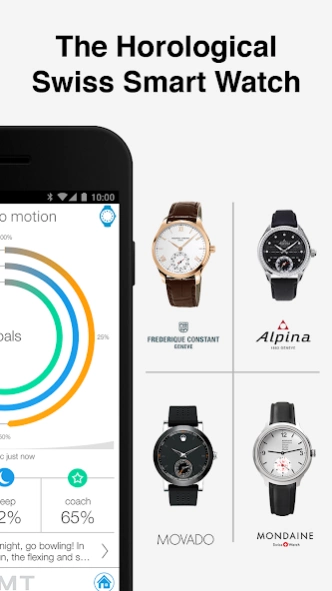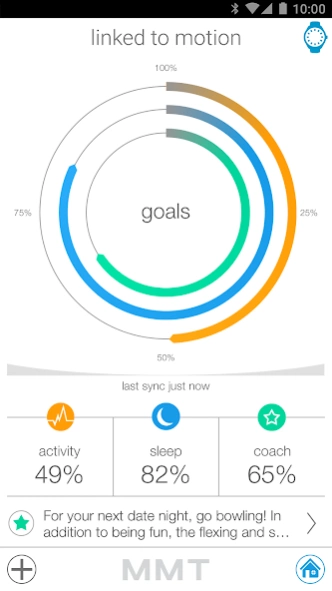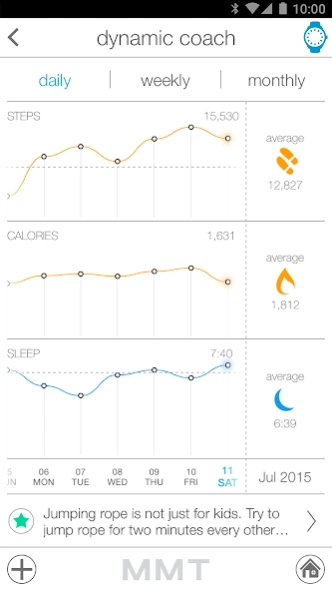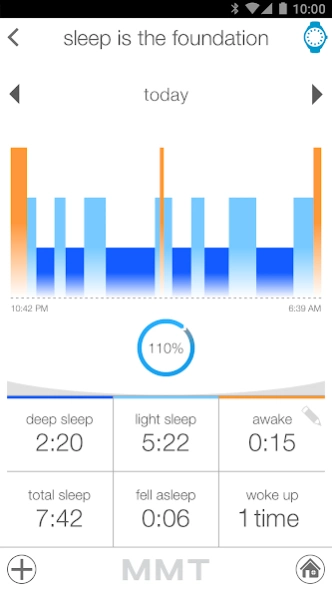MMT-365 10.1.1
Free Version
Publisher Description
MMT-365 - Exclusively for Swiss Horological Smartwatches. Watch required.
MMT-365 is the companion application for Swiss Horological Smartwatches made by Alpina, Frederique-Constant, Ferragamo, Mondaine, and Movado.
Exclusively for Swiss Horological Smartwatches powered by MMT SwissConnect technology for activity and sleep monitoring. Watch required.
Easy-to-understand graphics provide insight into how much you have moved and slept during the day, week, or month. Goals and dynamic coaching encourage getting a better understanding of yourself, which in turn helps your well-being.
DAILY GOALS
View a daily summary of steps, sleep, and combined progress toward the goals you’ve set for yourself.
ACTIVITY IS KEY
See a breakdown of daily steps, calories burned, and total distance, as well as the percentage of steps taken toward your goal.
SLEEP IS THE FOUNDATION
Get details on how much time you spent in deep sleep, light sleep or awake, as well as how long it took to fall asleep and how many times you woke up.
DYNAMIC COACH
Dynamic Coach provides targeted tips to help you meet your activity and sleep goals, as well as analysis of your progress to keep you motivated.
GET ACTIVE ALERTS
Set a Get Active Alert to remind you to move if you’ve been idle for a set amount of time.
SLEEP CYCLE ALARMS
Set a sleep cycle alarm that will help you wake at the optimal time in your sleep cycle so that you wake up refreshed.
WORLDTIMER
Know the exact time and date in a distant time zone directly from your Horological Smartwatch.
CLOUD BACKUP & RESTORE
Save all your activity and sleep data securely to the cloud. Then easily restore it to MMT-365 on any device.
About MMT-365
MMT-365 is a free app for Android published in the Food & Drink list of apps, part of Home & Hobby.
The company that develops MMT-365 is Manufacture Modules Technologies Sarl.. The latest version released by its developer is 10.1.1.
To install MMT-365 on your Android device, just click the green Continue To App button above to start the installation process. The app is listed on our website since 2024-03-25 and was downloaded 41 times. We have already checked if the download link is safe, however for your own protection we recommend that you scan the downloaded app with your antivirus. Your antivirus may detect the MMT-365 as malware as malware if the download link to com.mmt.applications.chronometer is broken.
How to install MMT-365 on your Android device:
- Click on the Continue To App button on our website. This will redirect you to Google Play.
- Once the MMT-365 is shown in the Google Play listing of your Android device, you can start its download and installation. Tap on the Install button located below the search bar and to the right of the app icon.
- A pop-up window with the permissions required by MMT-365 will be shown. Click on Accept to continue the process.
- MMT-365 will be downloaded onto your device, displaying a progress. Once the download completes, the installation will start and you'll get a notification after the installation is finished.